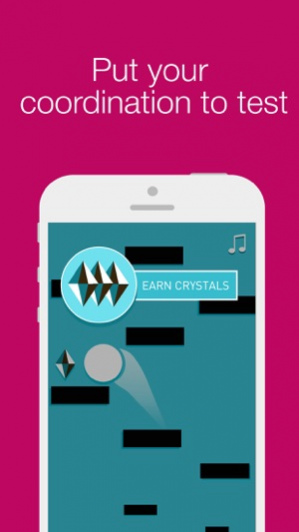Jump on piano stack 1.8
Continue to app
Free Version
Publisher Description
Are you ready to take the BIG JUMP ? Then Jump Jump and watch your step !!! It is an interesting and skilled micro game with Charming piano soundtracks. Sounds easy? Give it a try, and see how well you stack up against your friends. Everyone can handle it, but not everyone can handle it well. What about you? Features: - mesmerizing piano soundtracks. - Customizable playlist. - 6 different game modes. - Gameplay recording and sharing across the web. - Optimised for high resolution screen. Help white ball reach new heights in this action packed game. The purpose of Jump on Piano Tiles is to go as far as you can by jumping over platforms. Simply as in another popular game “don't step on the white tiles”. In the game, you need to let white ball jump up ceaselessly. When white ball jump, you need to choose right or left side, left or right? Step carefully, Step accurately.Bounce from platform to platform The higher you jump, the higher marks you will get, you can also share your marks via leaderboard and challenge your friends. Give it a try, and see how well you stack up against your friends in perpetually jumping from one platform to the next. Great fun to play with friends, who can go the highest in new popular game “Jump on Piano Tiles”. There is 2 skins for this game retro red and retro blue both of them in HD version. Thanks for downloading. We need your support & feedback. Happy Playing.
Nov 18, 2016 Version 1.8 Compatibility with iOS 10
About Jump on piano stack
Jump on piano stack is a free app for iOS published in the Action list of apps, part of Games & Entertainment.
The company that develops Jump on piano stack is Veronika Sushchevych. The latest version released by its developer is 1.8.
To install Jump on piano stack on your iOS device, just click the green Continue To App button above to start the installation process. The app is listed on our website since 2016-11-18 and was downloaded 3 times. We have already checked if the download link is safe, however for your own protection we recommend that you scan the downloaded app with your antivirus. Your antivirus may detect the Jump on piano stack as malware if the download link is broken.
How to install Jump on piano stack on your iOS device:
- Click on the Continue To App button on our website. This will redirect you to the App Store.
- Once the Jump on piano stack is shown in the iTunes listing of your iOS device, you can start its download and installation. Tap on the GET button to the right of the app to start downloading it.
- If you are not logged-in the iOS appstore app, you'll be prompted for your your Apple ID and/or password.
- After Jump on piano stack is downloaded, you'll see an INSTALL button to the right. Tap on it to start the actual installation of the iOS app.
- Once installation is finished you can tap on the OPEN button to start it. Its icon will also be added to your device home screen.